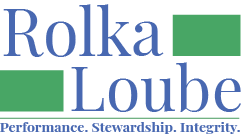General Information about Centralized Database
Changes from pre-Centralized Database
The purpose of a centralized database is to allow the efficient retrieval of data in a uniform format from a single system. This, in turn, will enable the Bureau, OMD, the NDBEDP Administrator and the TRS Fund Administrator to oversee the program more effectively and efficiently; analyze the performance of certified programs; detect patterns indicating potential fraud, waste, or abuse; and provide aggregate national program statistics to inform the Commission’s future policy deliberations for the NDBEDP.
For this reason, how data is recorded has changed from previous methods.
Installation and Training
Installation and training have been separated from one another. While much of the data collected is the same, they are two different activities that need to be reported separately.
Travel
Travel has been separated from the other services. Many entities indicated that including travel within specific consumer visits required costs to be artificially divided when more than one visit occurred during a travel period. For this reason, Travel is separate but is linked to the related services.
This includes costs for interpreters and other support personnel. Auxiliary Aid is a category under Travel and all travel costs for support aids should be included in Travel.
The only exception is Outreach travel. All costs for Outreach must be attributed only to Outreach because of the funding cap. For this reason, Outreach travel is included with other outreach costs.
Shipping and Tax
Entities indicated that attributing shipping to only one equipment item is often misleading because multiple pieces of equipment are often shipped together. For this reason, shipping and tax have been separated out from the price of the equipment. In addition, Shipping can be incurred for other services such as Training, Installation or Repairs that are not related to the original purchase of the equipment. This change allows for other shipping costs.
Inventory Equipment
Inventory equipment is now recorded in the same matter as consumer equipment. Specific cost categories for the type of equipment are now used for inventory equipment.
Upgrades
A cost category for upgrades has been removed. The Semi-Annual report does not require reporting this number. In addition, we found that most entities were confused on what constituted an upgrade. Instead, entities should use Maintenance/Repair to record any activity that was previously called an upgrade.
General Information about Data Entry in the Centralized Database
All equipment and related services were created with similar forms to offer a consistent data entry method for entity users. For this reason, there are a few common features between all data entry items that will be mentioned here.
State program is required on all data entry items. If you belong to an entity that only controls one state program, then the state program field will automatically be selected for you. If you belong to an entity that owns many state programs, you will have to select which state program you are adding the equipment or service for.
Technician is a generic term for an individual who performs a service and is used throughout the centralized database. It is not required. However, using a technician may make it easier for you to search for the item later.
Future dates cannot be added to the database. A cost must have occurred to add it to the CD. When you attempt to add a date in the future, the application will automatically change the date to today’s date.
All items can be added with or without their costs. For example, an entity may wish to enter all their assessments but will not have costs until a contractor submits their invoices. There is a toggle switch on the bottom of each data entry screen that reads add cost after saving. By default, it is selected. This means the cost data entry screen will appear after you press the save button. If you do not want to have this screen appear, you can toggle off the add cost after saving prior to pushing the save button. You may want to consider adding a zero cost to every item you enter and use the mass costs feature once you know the actual amount. See mass cost feature for more information.
Some data entry screens have multiple pages to them. You will have to use the next button until you get to the end of the data entry screens before you can select the save button. If you see that the green save button appears disabled, continue to add data using the next button until the save button is enabled.
To ensure accuracy during the review process, it is recommended that you enter costs in the CD that closely reflect the supporting documentation. You can add more than one cost per line item, but it is important to enter each cost separately if the supporting documentation lists them as such. For instance, if an invoice for auxiliary aid support personnel includes two costs for two interpreters, you should add each cost separately in the CD. While the total cost will show on the cost page, entering separate lines for each cost will facilitate review by the Reimbursement Claims Manager.