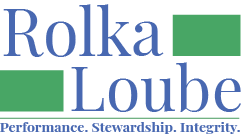NDBEDP Consumers
Entities must enter consumer information for all consumers who receive equipment or related services. The following fields are required for a consumer:
First Name
Last Name
Date of Birth
Phone [1]
First Contact Date
Program Status
Address 1
City
State
Zip Code
Attestor
State Program
Optionally you may enter a Custom ID. This can be an identifier from your entities database. It is not required.
About Program Status
Program Status is the consumer’s status within the National Deaf-Blind Equipment Distribution Program as of reporting the consumer in the Centralized Database. Most records will be eligible or pending when they are entered into the Centralized Database. Pending is a generic term to mean neither Eligible nor Ineligible. They may be pending because their paperwork is still being processed, the consumer has become nonresponsive, the entity is awaiting additional details, etc. Deceased may be used if the entity is aware of the consumer’s death. It is not required for entities to report this information.
If a consumer is added to the Centralized Database as eligible or pending and later changed to ineligible, their information may be removed from the Centralized Database. Consumers who did not receive any equipment or services beyond eligibility verification will have their privately identifiable information (PII) removed from the system. These individuals are not part of the program, and their information will not be saved. If the consumer did receive equipment or services but were later found ineligible (usually due to changes in income), their information will remain since it will be reported on the Semi-Annual Report. If you have eligibility verification costs for ineligible consumers, you do not need to enter a consumer record. See Entering Eligibility Verification Costs for Ineligible Consumers.
About Current Status
Please note that a consumer has two types of statuses. The program status is explained above. The Current Status is the status of that consumers record. A consumer can be transferred between state programs. When the consumer transfer process has been initiated, their status will appear as transferred. If a consumer record has been merged with another consumer record (in the case of an accidental duplication of entry) the record will show as merged. If a consumer’s first name, last name, and date of birth match with another consumer record it will display as conflict. This is an indication to the FCC that there is a potential duplicate consumer between multiple states. The FCC will rectify the conflict. In the meantime, entities can continue to use the record without issue.
Transferring Consumers
When a consumer leaves one state program and enters another, their consumer record may be transferred to the other state. For discussion, the state program the consumer first belonged to will be called the Previous State. The state program they are transferred to will be called the Transfer State.
Transferring a consumer is a two-step process. The Previous State must initiate the transfer. Then the Transfer State will be alerted of the desire to transfer a consumer to them. The Transfer State must approve the transfer. In some cases, the same entity may have control of both states. In this case the same user may log in and both initiate the transfer and approve the transfer. In cases where the states are operated by different entities, the entity of the previous state must have a user initiate the transfer, and the entity that owns the transfer state will have to have a user approve the transfer.
Deleting a Consumer
There is currently no way to delete a consumer from the front end of the centralized database. If you find that you have accidentally entered a consumer, such as in the case of a duplicate, you can reach out to the Rolka Loube help desk to delete the consumer. Alternately, if you have not assigned any equipment or services to the consumer record, you can mark the consumer as ineligible, and the record will be deleted at the end of the day.
[1] If a consumer does not have a phone number, you may check the box “Consumer has no phone #” which will allow you to bypass this requirement. This may occur when the consumer has not received any equipment and does not have a current phone number or strictly uses an email for communication purposes.