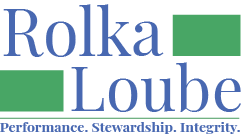Reports
The Embedded report endpoint is the way the API allows you to view reports. The API utilized Microsoft Power Bi Embedded for its reports. More information can be found here: https://docs.microsoft.com/en-us/power-bi/developer/embedded/
List of reports:
To get a list of available reports, use the Get: EmbeddedReports/ endpoint.
The list of records brings back the following model and fields:
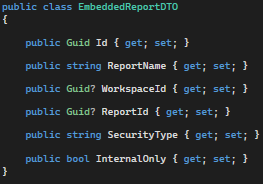
Report name will give the details of type report.
Workspace Id and report id will be null and internal only will be false for non program admin users.
The Id will be used to get the report token.
Security type will be used to filter down the report based on the type.
Get the power-bi embedded report token:
To be able to view the report and get the token, use the Get: EmbeddedReports/Id endpoint.
the Id of the report you want to view will be passed in to get the API to generate the token.
There are also security parameters that you can pass in, depending on the security type, a different type of id will be passed in.
the possible options will be:
Entity which requires the EntityId
EntityState which requires the EntityStateId
State which requires the StateId
Reimbursement which requires the ReimubrsementClaimId
ProgramYear which requires the ProgramYearId
If no Id is passed in, then it will use all Id’s of that type that the user has access too.
for example, the Program year summary report uses the program year security type.
if no Id is passed in, it will display a return report of all program years. if there are multiple program years, you can pass in the id of one of those program year id’s and it will only display the report for that year.
The return object is as follows:
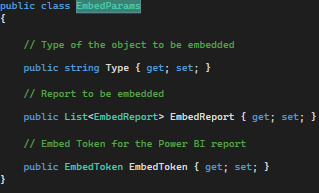
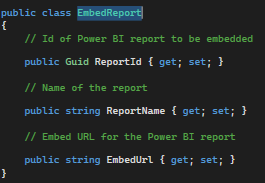
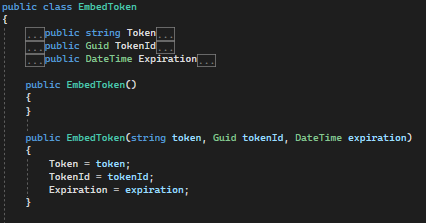
This token is used for the powerbi embedded report
The temporary token generated will be used to access powerbi and display a visual report.
please refer to online documentation for information on how to view the report.
A few references is the javascript npm library below
https://github.com/microsoft/PowerBI-JavaScript
If using native javascript with say, jquery.js, powerbi.js will be required.
Alternatively, the report will be viewable through the UI interface.
Printing a report:
Using the Get EmbeddedReport/{Id}/Print endpoint works exactly like the details endpoint and it follows the same security type rules. The only different is that instead of a token, the return model is a bytesteam of a pdf.
semi-annual:
Every 6 months a semi annual report record will be generated. Through the UI interface, you will be able to easily view the report. The report record will have to be approved through the Put /Review endpoint. if the user is not a signer (has the signer role), the report can be printed and signed by an another approver and upload that pdf.