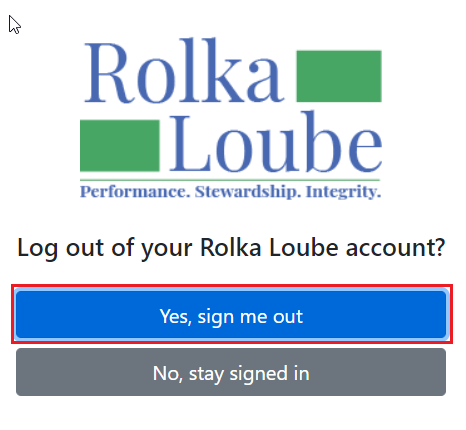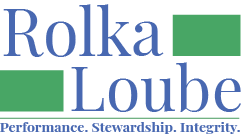How to Sign In and Sign Out of the NDBEDP Centralized Database
Sign in to the NDBEDP Centralized Database
Enter the web address Ndbedp.Rolkaloube.com into your browser.
Select Sign in with Rolka Loube.
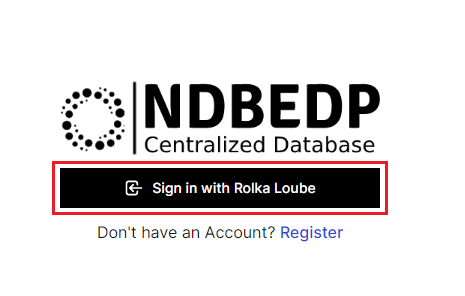
Enter your email into the email text box.
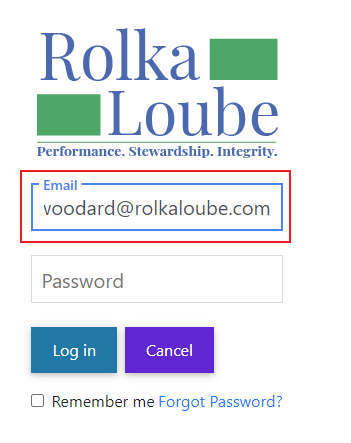
Enter your password into the password text box.
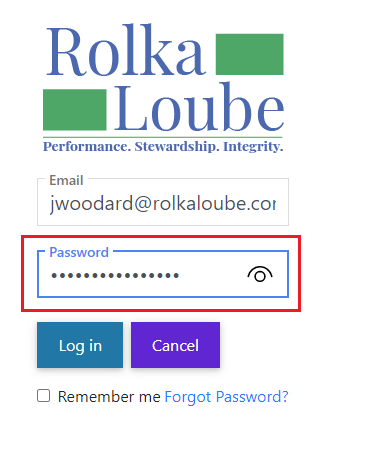
Select Log in.
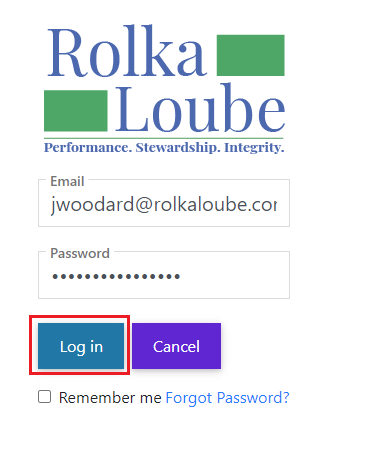
Select Confirm.

Sign Out of the NDBEDP Centralized Database
Navigate to the black circle containing your initials on the upper right of the screen.
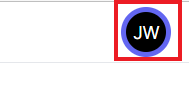
Select Logout.

Select Yes, sign me out.