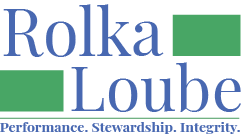2023-01-23
National Deaf-Blind Equipment Distribution Program Centralized Database
Release Date: January 23, 2003
Release Version: 1.7.17
Release Notes Date: January 24, 2023
Overview
The National Deaf-Blind Equipment Distribution Program (NDBEDP) enables reimbursements for services and equipment provided to deaf-blind individuals. The NDBEDP Centralized Database is a web-based application that enables certified entities in the program to submit claim reimbursement data and generate required semi-annual reports based on the aggregated claims reimbursement data.
Features
The newest version of the NDBEDP Centralized Database includes these changes:
On the reimbursement claim page:
the associated costs button is now removed
sub items are now collapsible
an attachment counter has been added on line items and sub items
travel now has a consumers field
shipping and tax now has a consumers field
Known Issues
Issue Title | Behavior | Workaround |
Capacity Overload | When overloaded, the system displays the message “Capacity Overload: Your premium capacity is overloaded, expect temporary delays” This may happen when loading or viewing a report. | Wait 15-20 seconds until the issue resolves. |
Undefined Error Messages | When a user is logged in, they may receive error messages that are undefined. | Log out of the system and log back in. |
No Data Appears | When a user is logged in, no data appears under the categories such as Consumers, Technicians, Assessments, etc. | Log out of the system and log back in. |
Error Message on Train-the-Trainer | When a user opens train-the-trainer items, they will encounter the message “The value ‘null’ is not valid”. | Ignore the message. |
Error message when Adding New Program Year | When a user adds a new program year and selects Save, they will encounter the message “An unknown error occurred. Please try again later.”. However, the new program year is still created. | Ignore the message. |
Missing Reimbursement Claim Statuses | Submitted successfully and incorrectly statuses are missing. | Use NDBEDP email notifications to get information about the status of your claim. |
Reallocations Budget Calculation not Functioning | Under New Budget Reallocations, the Reallocation screen does not subtract the used amount from the remaining state budget. | Subtract the amount manually. |
System Requirements
Desktop Browsers
A computer with 4 or more GB of RAM
Chrome >= 50
Edge >= 13
Safari >= 10
Firefox >= 43
Opera >= 37
Note: Any recent Chromium based browser should be compatible including but not limited to Brave, Vivaldi, Chromium
Mobile Devices
Most mobile devices (iPhone, iPad, Android Phones)
Chrome for Android >= 103
Safari on iOS >= 10
Android Browser >= 103
Firefox for Android >= 101
Support
Access the Service Desk for the NDBEDP Centralized Database where you will be able to enter a ticket for our Customer Service team who will respond within 48 hours.
Access the NDBEDP Centralized Database Help Center where you will find step-by step instructions on how to use all of the features found in the database.