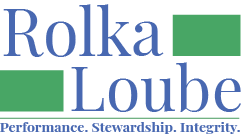Equipment and Installation
Equipment
Equipment includes consumer equipment and related items to make telecommunications service, internet access service, and advanced communications, including interexchange services and advanced telecommunications and information services accessible to eligible low-income individuals who are deaf-blind.
All equipment distributed to a consumer must be entered into the Centralized Database for the Semi-Annual Report, even if no costs were associated with it. For example, if a piece of inventory equipment was assigned to a consumer permanently, it must be entered as a zero-cost piece of equipment.
Shipping and tax have been separated from the cost of equipment. This will allow you to enter one shipping charge that is related to multiple pieces of equipment.
When entering a piece of equipment, the following are required:
Equipment Name
Consumer Name [1]
State Program
Date of Assessment
Date Received
Equipment Name should be descriptive so that the NDBEDP Administrator can determine if it is eligible for reimbursement. You should try to include the model or year of the product where possible. For example, “iPhone SE3 – 128GB – Black” is preferable to “iPhone” or “JAWS Home Edition” over “JAWS”. The name should be similar to what appears on the supporting documentation, so it is easy to discern.
Date of Assessment is the date of the assessment for this specific piece of equipment. In other words, the date the consumer was assessed, and it was determined this piece of equipment was needed. This date will give the “Promptness of Service” statistic in the Semi-Annual Report.
The following fields are optional, but highly recommended:
Serial number
Brand
Function
Equipment is Device (Y/N)
Not all equipment items (such as peripherals) have a serial number. However, if it is an item with a serial number, we recommend that you fill out this field so the item can be better tracked and searched later.
Function is a free-form field, but also includes the following suggestions. Where possible, you should use one of the pre-defined functions.
Accessories
Amplified phones
Augmentative Communication Device
Braille - Display
Braille - Notetakers, Multipurpose Devices
Hardware - Computers & Laptops
Hardware - Extended Warranty
Instructional Materials
Magnifiers - CCTV & Electronic
Magnifiers - Optical / Handheld
Mobile / Cell Phones
Mounts & Switches
Signalers
Software
Software - Smartphone / Tablet Apps
Software - Support, Upgrades, Maintenance
Tablet / Media Player
Video Phones, Captioned & Fax
“Equipment is a device” must be checked when a piece of equipment is the main item that assists in the communications for a consumer. It would not include peripherals, signalers, monitors, or other items that require a main device for communication.
Equipment not yet received by a consumer
In some cases, a piece of equipment has been purchased and needs to be reimbursed, but the consumer has not yet received the equipment. This may occur because of a delay in scheduling the installation or because the purchase occurred close to the last day of the filing period.
In this case, you should put the date the entity received the equipment. You will later be able to modify this date when entering an installation for the equipment.
Inventory Equipment
Entities can purchase equipment that will be used for demonstrations or to loan consumers when their equipment is broken or being repaired. All inventory equipment must be reported into the Centralized Database, regardless of whether there is an associated cost. For example, when a consumer no longer wants a piece of equipment and returns it to the entity. This will be reported in the Semi-Annual Report.
Previously all inventory equipment was categorized under one number. Now, the Centralized Databases categorizes inventory equipment in the same way as consumer equipment. It is differentiated by either being related to a consumer or marked as inventory without a consumer. You must use one of the cost categories in the Centralized Database, just like you previously had for consumer equipment.
Equipment Transferred between Inventory and Consumer
The Centralized Database is not an equipment tracking system. Equipment line item in the database represents a piece of equipment at a specific time. It is possible to have multiple Equipment line items for one specific piece of equipment. This will occur when a piece of equipment is transferred between consumer and inventory.
For example, an iPhone was purchased for the inventory in January. A new Equipment line item with the cost of $650 was added into the Centralized Database. A reimbursement claim is processed to reimburse this cost. The initial Equipment line item record is now locked.
In April, John Nugyen’s iPhone is broken and he needs a piece of loaner equipment. The previously purchased iPhone is installed at John’s house. A new Equipment line item for an iPhone is added to the Centralized Database with a $0 cost. A new Installation line item for installing this equipment at John’s house is added and related to this new Equipment line item. A reimbursement claim is processed to reimburse the costs for the installation. The second Equipment line item record is now locked.
The Semi-Annual Report will show two Equipment line item records- one for inventory and one distributed to John, even though it is physically the same piece of equipment. You should use the serial number field to indicate these are the same equipment.
Equipment Warranties
A new cost category of “Warranty” was added to the Centralized Database. Warranties must be entered as an equipment item in the Centralized Database. They may not be entered as a Maintenance/Repair item.
Equipment Costs
Costs can be categorized as one of the following:
Line Item | Description | Hours Required? |
Specialized equipment | Specialized hardware purchased for consumers necessary to accommodate deaf-blind telecommunications; equipment which would not be purchased by or for persons without special communication needs. | N |
Off-the-shelf equipment | Devices purchased "off the shelf" for consumers, which could be purchased by or for persons without special communication needs. Includes equipment that is subsequently modified for accommodations. | N |
Software | Software applications; includes software maintenance agreements. | N |
Accessories | Accessories or peripherals: cases, cables, keyboards, clamps, monitors, printers, etc., required to enable the individual to use and access the provided telecommunications equipment. | N |
Alert devices | Items that alert individuals to incoming communication through the distributed equipment. | N |
Partial payment | Partial payment for a piece of NDBEDP equipment when another entity pays remaining balance. (There must be a clear delineation between the multiple funding sources in all reporting to the FCC and the Administrator.) | N |
Non-NDBEDP | Batteries or upgrades for equipment that was not distributed by the NDBEDP. | N |
Other | Other types of equipment that make telecommunications service, Internet access service, and advanced communications accessible to individuals who are deaf-blind. | N |
Warranty | Cost of purchasing equipment warranties. | N |
When adding Other as a category, you must include a full description explaining the cost and justification for the cost. Any costs categorized as Other without a description will be rejected. We recommend you verify with the NDBEDP Administrator (Jackie Ellington) that the expenses are eligible for reimbursement before entering the Centralized Database.
Supporting Documentation
Supporting documentation for all equipment must include the invoice date, consumer name (where applicable), equipment name, and base price of item (excluding any shipping or tax).
Supporting documentation is not required for zero cost equipment.
You may be required to provide additional documentation to demonstrate the eligibility of the equipment. We recommend any equipment that has not been previously purchased or known to be eligible should be presented to the NDEDP Administrator prior to submission for reimbursement to determine eligibility.
Installation
The Installation section of the CD is for entering all installation-related information for the equipment distributed through the NDBEDP. This includes eligible expenses related to installing equipment at a consumer’s premises, such as time spent by technology specialists setting up the equipment and any necessary instructional materials.
When entering an installation, the following fields are required:
Consumer Name
Date Performed
State Program
You should select all equipment involved in the installation.
Equipment previously submitted for reimbursement
If the equipment installed was previously submitted for reimbursement and had a temporary date received entered, you must select the Update equipment(s) date received toggle. This will change the date received on each equipment related to the installation. This will more accurately reflect the promptness of service in the Semi-Annual Report.
Installation Costs
Costs can be categorized as one of the following:
Line Item | Description | Hours Required? |
Installer labor | Cost of technician time spent installing equipment and/or software. | Y |
Instructional material | Instructional materials in an accessible format that are necessary for the use of the distributed equipment. Note: The NDBEDP will not reimburse the cost of making user manuals or guides used with mainstream or specialized equipment accessible because manufacturers and service providers must ensure that the information and documentation that they provide to customers is accessible. | Y |
Auxiliary aid | Service time costs incurred by interpreters and support personnel. | N |
Other | Other expenses related to installation | N |
When adding Other as a category, you must include a full description explaining the cost and justification for the cost. Any costs categorized as Other without a description will be rejected. We recommend you verify with the NDBEDP Administrator (Jackie Ellington) that the expenses are eligible for reimbursement before entering the Centralized Database.
Auxiliary aid and Installer labor include only service time. Travel time and expenses should be recorded under Travel.
Supporting Documentation
Installer labor and instructional material support documentation must include the name of the consumer, the number of hours serviced, the hourly rate, the total cost for service hours and the date performed. If the support personnel charges a flat rate, the documentation must indicate this.
Auxiliary aid support documentation must include the name of the consumer, the number of hours serviced, the hourly rate, the total cost for service hours and the date performed. If the support personnel charges a flat rate, the documentation must indicate this.
[1] If the equipment is inventory for demoing and lending purposes, use the “Equipment is inventory” checkbox to overcome the Consumer Name requirement.