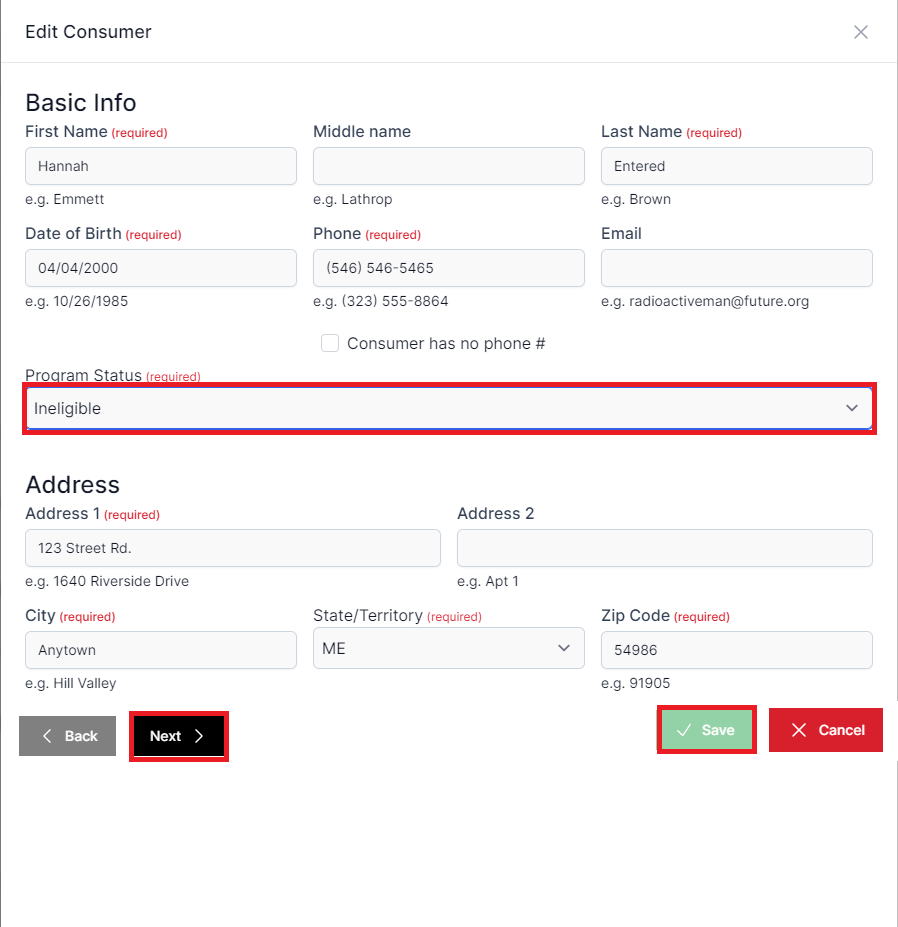How to Delete Consumers
You may want to remove a consumer from the Centralized Database, for instance, because you accidentally added them twice. There is no way to delete a consumer from the main consumer screen. However, you can have a consumer removed from the Centralized Database if they have no services or equipment related to them by marking them as ineligible. A nightly process clears the CD of any consumers that are ineligible and have no services or equipment tied to them. If you need to merge two consumer records that have services and equipment on both, please contact our help desk.
Select Services, then Consumers.
Select the Edit icon (green pencil and paper). The Edit Consumer pop-up will appear.

Use the drop-down box to select the program status as Ineligible.
Select Next.
Select Next.
Select Save. The consumer will be cleared from the system at the end of the day.