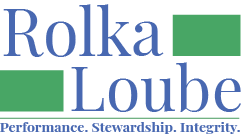Password Reset or Forgotten Password
Reset Password
Select the small black circle containing your initials on the upper right corner of the screen.
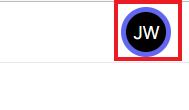
Select My Account.
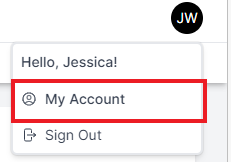
Select Security.
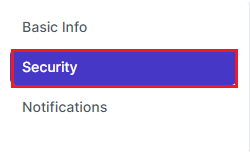
Select Change Password.
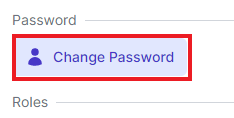
Enter your current password.
Enter a new password in the New password field. Your new password must contain at least 14 characters, 1 lowercase letter, 1 uppercase letter, 1 digit, and 1 special character.
Enter the same password in the Repeat password field. The passwords must match.
Select the Change password button to complete the reset.
You will receive an email with the subject Rolka Loube password changed as a confirmation.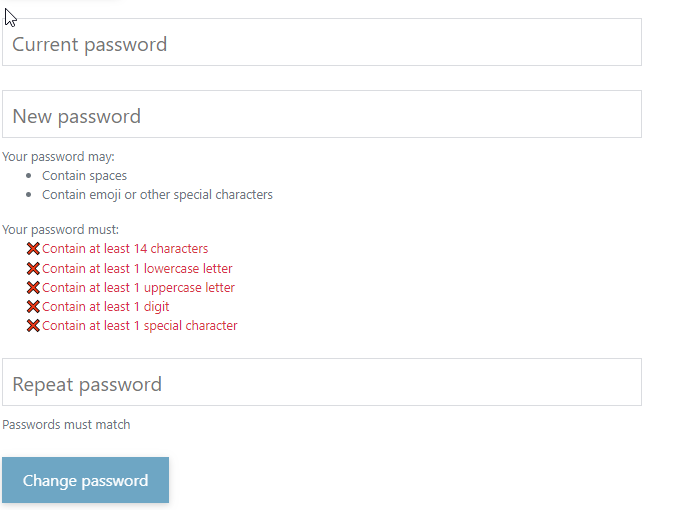
Forgot Password
Select the Forgot Password? link on the login page.
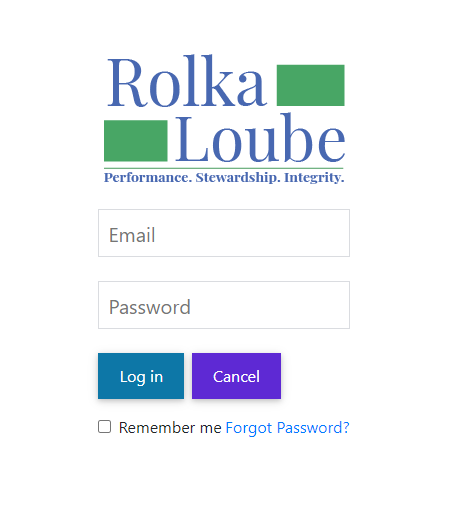
Enter your email address in the Email field of the Reset Password page.
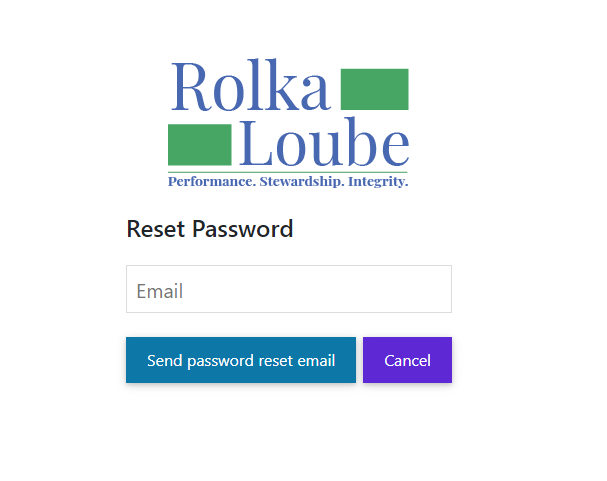
Select the Send password reset email button. You will receive a confirmation screen that an email has been sent.
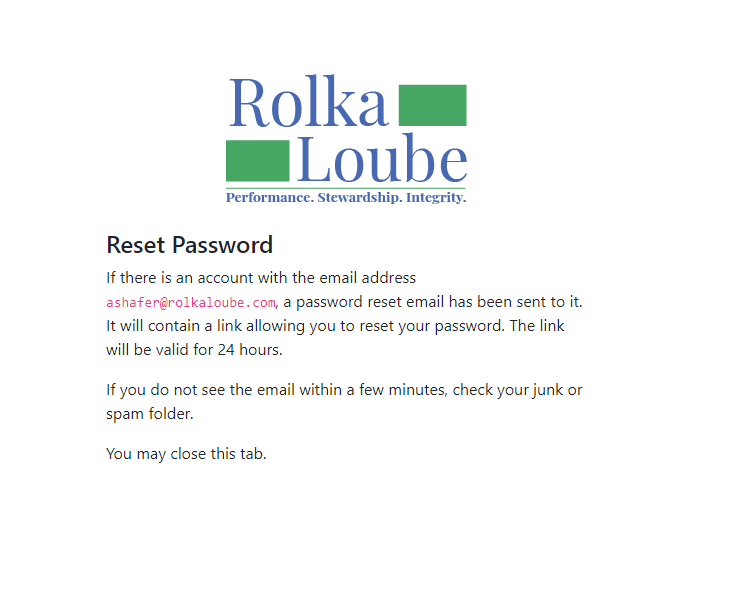
You will receive an email from auth@auth.rolkaloube.com with the subject Rolka Loube password reset. Select the link in the email. You will be directed to the Rolka Loube reset password page.
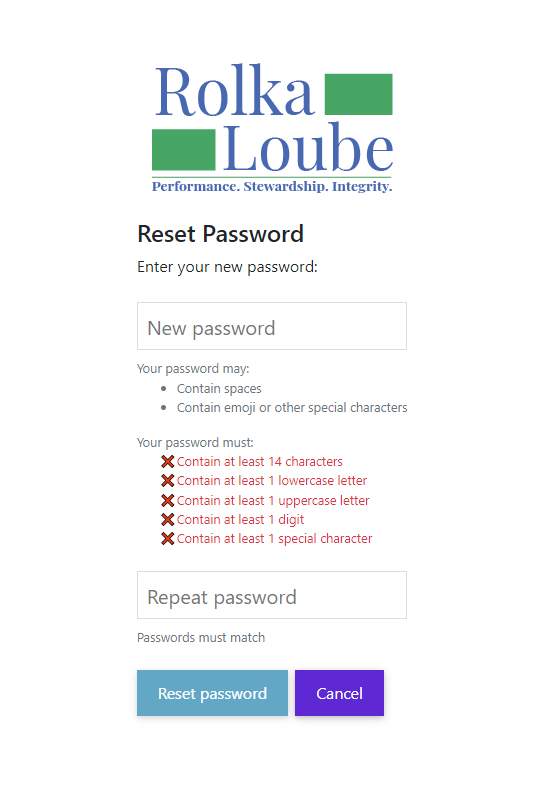
Enter a new password in the New password field. Your new password must contain at least 14 characters, 1 lowercase letter, 1 uppercase letter, 1 digit, and 1 special character.
Enter the same password in the Repeat password field. The passwords must match.
Select the Reset password button to complete the reset.
You will receive an email with the subject Rolka Loube password changed as a confirmation.