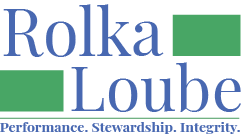Subscribing to Notifications
It is important to subscribe to notifications from the database so that you can be aware and up to date on what is happening with your information. The notifications that you can subscribe to include:
Entity Semi-Annual Report - Gives updates about the progress of your Semi-Annual Report, including notification of when it is ready for review.
Reimbursement Claim Results - Tracks the status of a reimbursement claim through the upload, submission, review, approval, rejection and payment process.
In order to subscribe to notifications, complete the following steps:
Navigate to the small black circle containing your initials in the upper right of your screen.
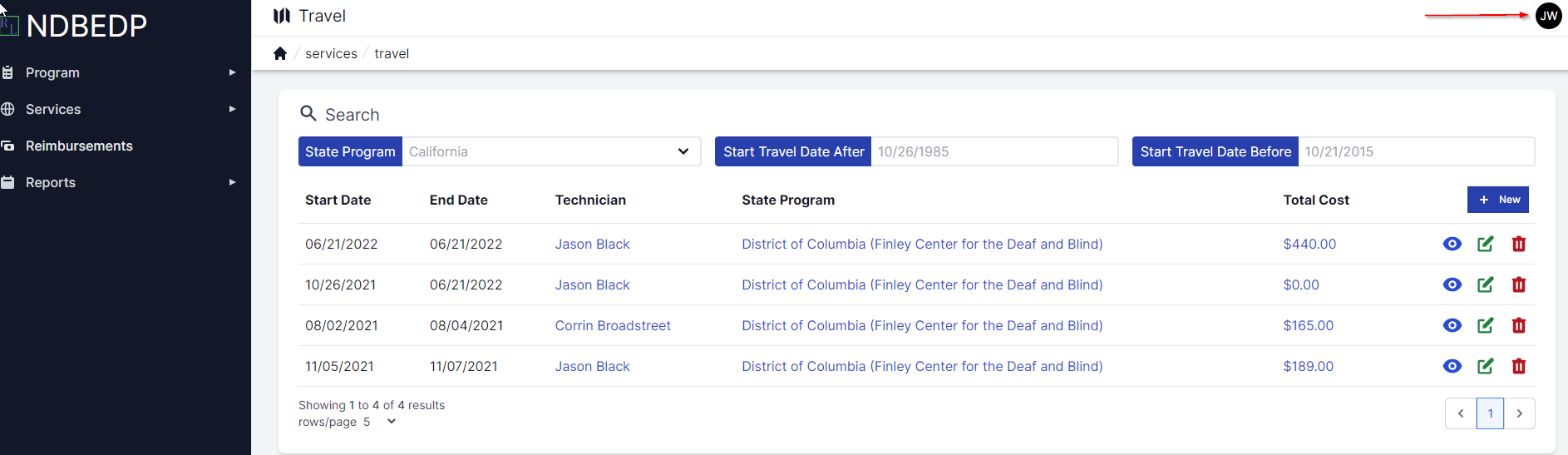
Select My Account.
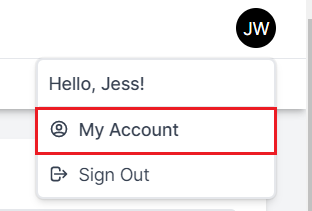
Select Notifications.
Select + New

Select the notification you would like to receive from the drop-down box.
Select the entity you for which you would like to receive the notification from the drop-down box.
Check to make sure the e-mail address is correct.
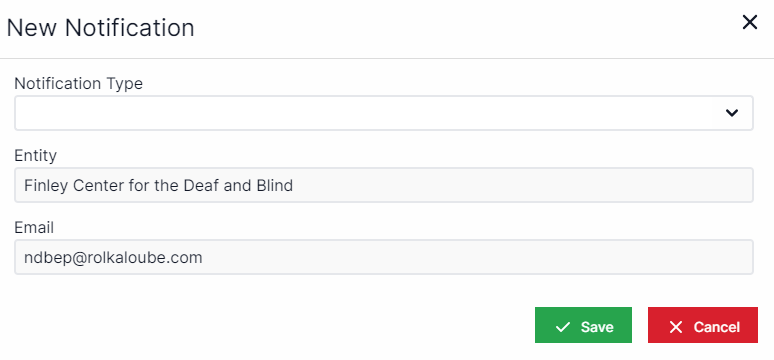
Select Save.