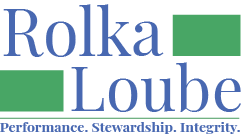Viewing Payment Details for an Approved Reimbursement Claim
When you receive an email that your Reimbursement Claim has been approved by the FCC, you may want to know more about your payment. In order to view payment details for your Reimbursement Claim:
Log in to NDBEDP using your email and password.
In the navigation panel select Reimbursements.
Select View (eyeball icon) to the right of the approved Reimbursement Claim whose payment details you would like to view.

Select the Attachments tab.

Select Download (cloud icon) to the right of the file Payment Details.