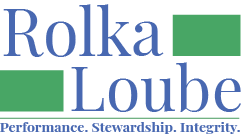Getting Started
Before using the API
Before updating data through the API, the following conditions must be met:
Your entity tenant has been set up.
Your entity has been assigned to one or more state programs.
Your entity is established within the program year.
Your filing frequency is set.
The Reimbursement Manager must create a tenant for your entity after the certification process has been completed. If your entity has not been assigned a tenant or any of the other conditions are not met, please reach out to ndbedp@rolkaloube.com.
Connecting to the Authentication Provider
After a tenant is created and a user is added by the Reimbursement Manager, you may connect to the Rolka Loube authentication provider, which enables the API to validate tenants and roles. See Relying party usage for more information on connecting to the authentication provider. Once a connection has been established, use the access token to connect to the API.
Detailed API Documentation and Endpoints
Detailed API documentation is available through Swagger https://deafblindqaapp.azurewebsites.net/swagger/index.html, and endpoints can be found here https://deafblindqaapp.azurewebsites.net/api/v1. (Production endpoints will be added when this goes live.)
Yearly Requirements
When your account is first created, Rolka Loube recommends you review the yearly program changes. Most changes do not require entity intervention, but you must be aware of potential modifications such as the change of an entity/state ID.
Next Steps
See the following topics for more information:
Notifications to set up email notifications for results of different processes
Reimbursement Claim to submit a reimbursement claim
Line Items to add line items