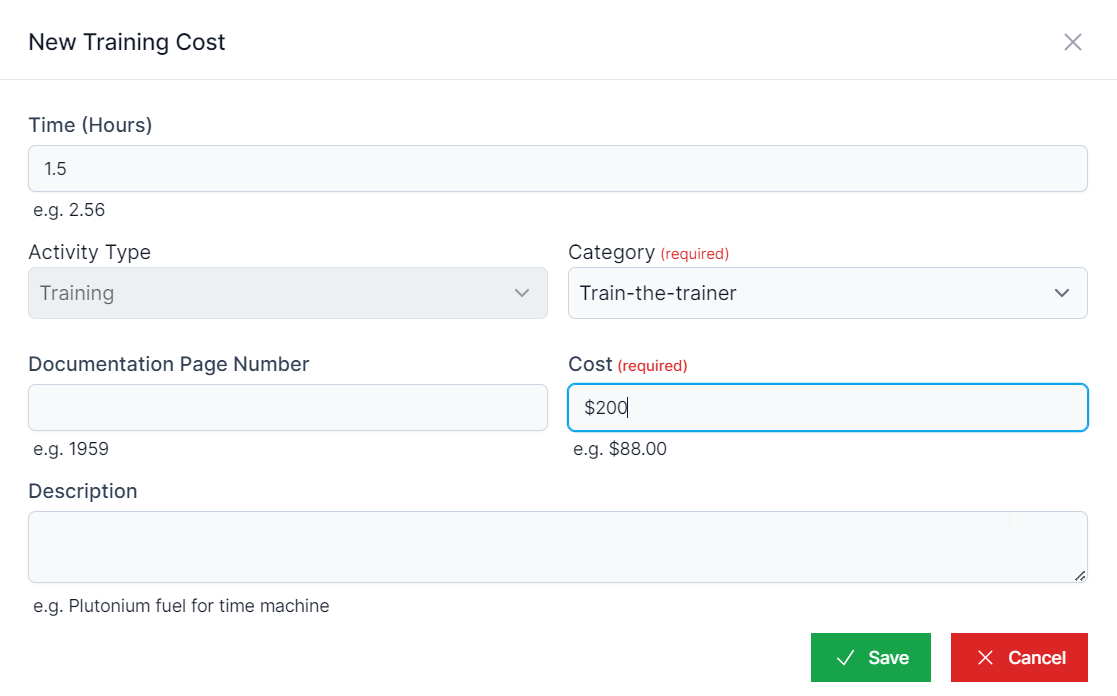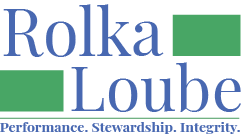Adding Cost to Train-the Trainer
When adding a cost to the category of train-the trainer, the cost must also be added as train-the trainer.
To correctly add a cost to Train-the-trainer:
In the navigation panel, select Services, then Training.
Select + New to add a new training.

In the New Training pop-up window:
Select the name of an existing technician or select + New Technician from the drop-down box to create a new technician. See Technicians for more information on creating a new technician.
Enter the date the training was requested.
Enter the date the training was performed.
Check the box for Train-the-Trainer.
To add costs check, add cost after saving.
Select Next.
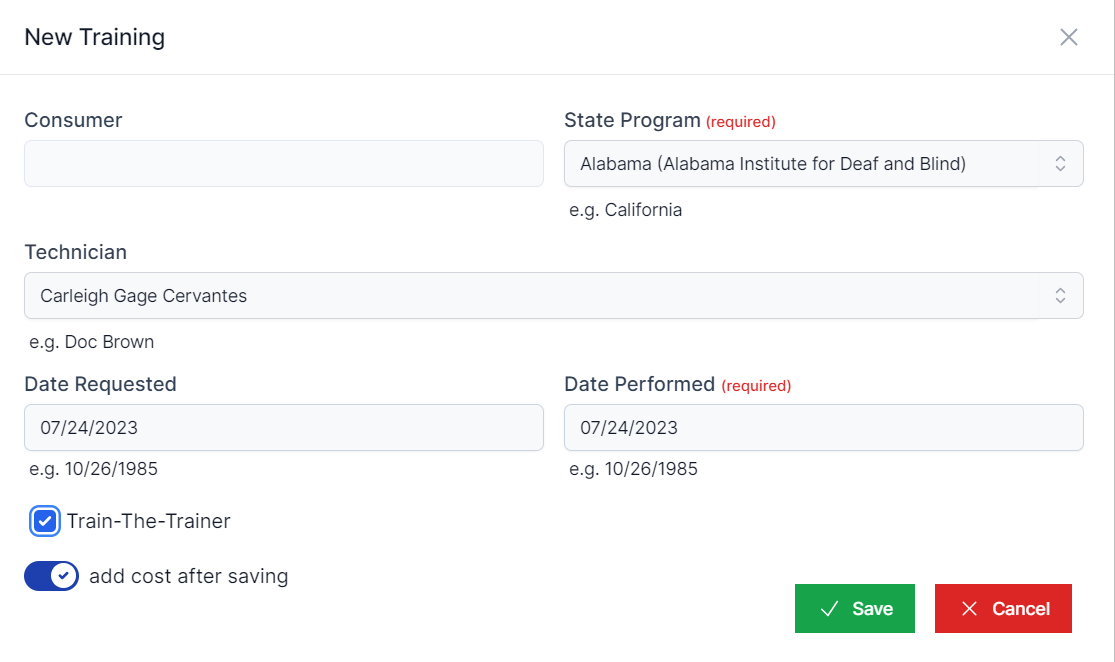
Select Save. The New Training Cost Pop-Up appears.
Enter the time in hours.
Select the category as Train-the-trainer.
Enter the cost.
Select Save.