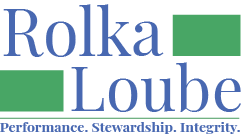How to Add Previous Program Year Consumers and Equipment to the Centralized Database
If an equipment is receiving services in the 2022-2023 program year, the equipment will have to be entered into the NDBEDP Centralized Database. One way to do this is to enter the equipment in as a zero cost and add the service to it. Alternatively, you may follow these steps:
Fill out the Consumers tab and the Dist and Demo Equipment tab of a Reimbursement Spreadsheet and leave the Request Details blank.
Start your next reimbursement claim early by uploading the spreadsheet. The spreadsheet must process successfully. This will upload all of the consumers end equipment without having to enter them individually. You can return to submit your reimbursement claim at the appropriate time.
You can upload consumers and items related to consumers using this method as well.
Please reach out to the Service Desk if you have any questions or are having trouble with this procedure.