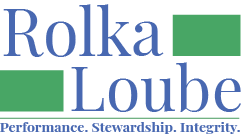Reimbursement Claim Sub Items Report
Includes a list of all line items and sub items from the Reimbursement Claim including documentation for each line item. This Report can be found under Embedded Reports.
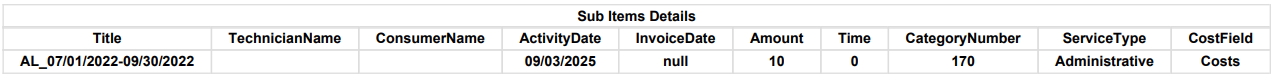
Field | Description |
|---|---|
Title | Reporting label or identifier for the sub-item record, often including the state code and reporting period |
TechnicianName | Name of the technician or staff member who performed the service or activity |
ConsumerName | Name of the consumer associated with the sub-item record |
ActivityDate | Date the service, activity, or cost entry was recorded |
InvoiceDate | Date the invoice was created |
Amount | Unit amount associated with the activity (e.g., number of items, quantity of service units) |
Time | Time spent on the activity |
CategoryNumber | Numeric identifier that links the record to a cost or service category |
ServiceType | Type of service or expense being recorded |
CostField | Specific cost classification applied to the item |