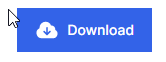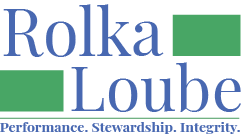Embedded Reports
This is a quick way for users to access the Printable Reimbursement Claims that are included in the Centralized Database. The Embedded reports are listed below.
View an Embedded Report
In the Navigation panel select Reports, then Embedded Reports.
Select View (blue eye icon) next to the report you want to view.

Use the drop-down box to choose the report you want to view.
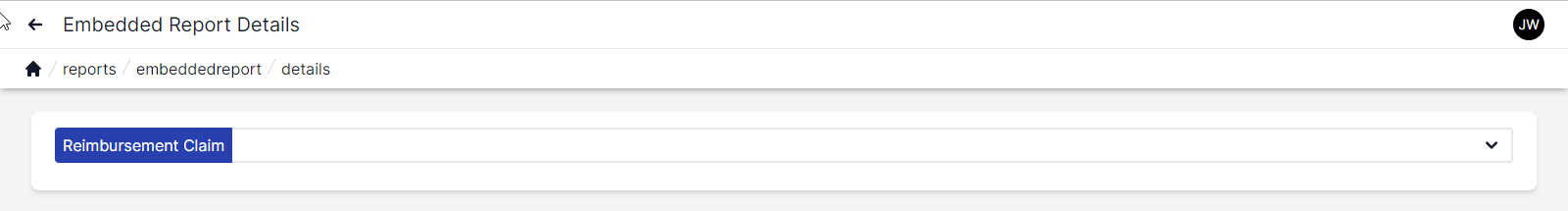
Download a Report
In the navigation panel, select Reports, then Embedded Reports.
Select the View icon (blue eye) to the right of the report you want to download.

Use the drop-down box to choose the report you want to view. The report appears.
Select Download.