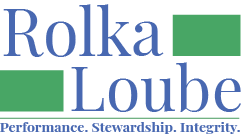Workflow Overview
If you are trying to access the API, see Getting Started, which will explain how to connect to the Rolka Loube Authentication provider and the NDBEDP CD API.
Security and access to data
This API is built with flexibility so that any process can be started at any point in time. However, this flexibility is restricted based on security. The entity/state determines which records can be viewed, created, and updated as well as which records are allowed to be linked to a reimbursement claim. Data is filtered by the permissions set by the entity administrator and the entity that is accessing the data.
An entity is related to the RL Provider Tenant Id and the state is related to the Internal State Id. Therefore, no entity will have access to records that are under different states. Entities that control multiple states will have to keep this in mind when linking subitems, line items, and reimbursement claims, as well as any other endpoint that relates to a state.
Relationship among core features
NDEDBP Centralized Database API has three core features, which are related:
Line items/subitems
Reimbursement claims
Reporting (including Semi-Annual Report)
Subitems are a part of line items. Line items are then linked to reimbursement claims. Reimbursement claims (and line items) are used to create the Semi-Annual Report.
The following diagram shows the relationship among these features.
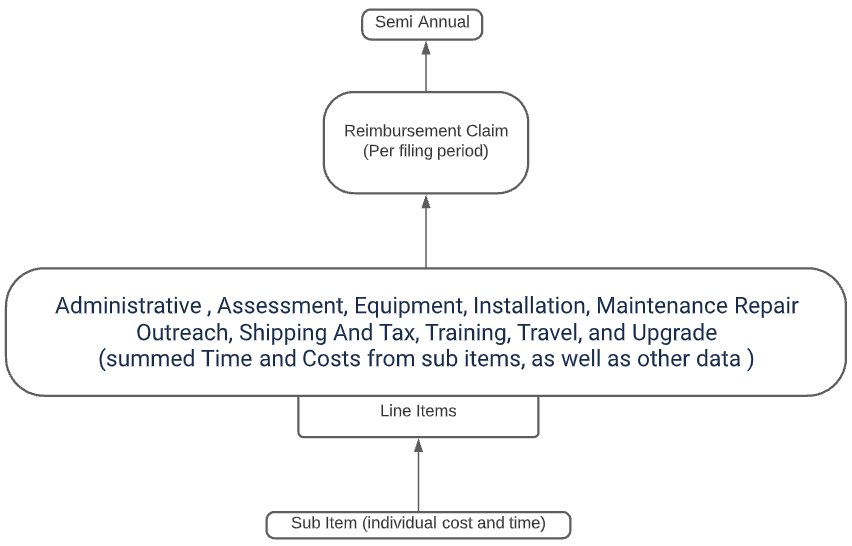
Relationship among core features
Line Items
The primary way to add data is through line items and subitems. Subitem includes the category number, cost, and time among other fields. The subitem must be linked to a line item and will sum the costs on that line item based on the category number. For more information, see Line Items .
The structure of the line Item and subitem is similar to an accounting system in which an invoice can have items broken out with cost, and a collection of invoices becomes a stub. Similarly, line items can be considered invoices in this system. Each individual cost is a subitem, and the reimbursement claim is the stub. Various reports can be created from these line items and reimbursement claims.
Notes and attachments can and should be linked to subitems and line items so that the reimbursement claim reviewer understands what is being submitted.
Reimbursement Claims
The entity’s filing period determines when to submit reimbursements.
A reimbursement claim can only be started for an open program year. Line items will be attached to the reimbursement claim. Any line item can be attached to a reimbursement claim because program year is not tracked on the line item. The ability to create a line item for a reimbursement claim depends on whether the reimbursement claim is locked or unlocked.
Once submitted, the Reimbursement Manager will review the reimbursement claim. If approved, funds will be released. If the reimbursement claim is rejected, then entities may be required to make appropriate changes or add the appropriate additional information. For more details, see Reimbursement Claim
Order of operations doesn't matter when you create a reimbursement claim and line items. However, do not submit the reimbursement claim until everything is added.
Before you can create a reimbursement claim, yearly changes are required. See Yearly Requirements.
Reimbursement Claim Spreadsheet Uploads use a slightly different workflow than the standard process, but work to a similar end result. More information can be found here: Spreadsheet.
Reporting
NDBEDP Centralized Database generates reports via POWER BI. If you are not using the Rolka Loube front-end system, then you will have to build your own system to view the embedded reports. A tutorial can be found here:
https://docs.microsoft.com/en-us/power-bi/developer/embedded/embed-sample-for-customers?tabs=net-core
More information on how we handle reports can be found here: Reports .
The Semi-Annual Report is handled slightly differently. Please review Reports before considering developing against it.
Additional features
Aside from the core functionality, the NDBEDP Centralized Database API provides these additional features.
Consumer Management
Consumers have additional security and logic. Because consumers relate to the entity state, there are some additional notes to keep in mind--mainly the difference between consumers across states, transfer of consumers across states, and handling conflicted consumers. See Consumers for more information.
Contact Management
More information can be found here: Contacts.
Notifications
NDBEDP Centralized Database notifications are an “opt in” system. Users can provide an email and the required type of notifications to receive. This includes data like change logs or results of core functionality like reimbursement claims. A user may be removed easily from receiving notifications. For detailed information, see Notifications.
Notifications are different than the information collected in contact management.
Reimbursement Claim Spreadsheet Upload
Additional information can be found here: Spreadsheet.